Betpawa Online Login
Logging in to Betpawa requires minimal effort, provided you have a stable internet or Wi-Fi connection. Users can sign in using several different methods that suit various devices and preferences.
- Mobile app – Best for Android users who want smooth, fast, and reliable access to their Betpawa accounts on the go.
- Website – Ideal for desktop and mobile browser access with all site features and high data usage.
- Mobile site – Good for users with older phones or limited storage since it uses less data and memory.
How to Sign In to Betpawa Account Through Website
Accessing Betpawa through the official website is the easiest and most universal way to log in, no matter which device you use. The process stays simple, whether you prefer your desktop or a mobile browser with a compact layout.
Website Login Process:
- Find the official Betpawa website. Use our trusted link to access the platform without hiccups.
- Click the Login button and fill out the form. Input your registered phone number and PIN in the login pop-up.
- Complete the login process. Submit the details and wait for your personal Betpawa account to load.
How to Sign In to Betpawa Account Through Mobile App
Betpawa covers all mobile needs in Rwanda with its Android app, which is easy to use and quick to download. Since the Betpawa app is not available on Google Play, users should always download it from the official Betpawa website.
Currently, iOS users sign in through the mobile site, which is designed for smartphones and supports all standard features.
| System Requirements | Android | iOS |
|---|---|---|
| OS Version | Android 5.0 or higher | — |
| RAM | At least 1GB RAM recommended | — |
| Storage space | Needs a minimum of 100MB | — |
| Internet | Requires stable internet for full app functionality | — |
To log in via the Betpawa Android app, follow these steps:
Go to the Betpawa website and get the latest Android installation file.
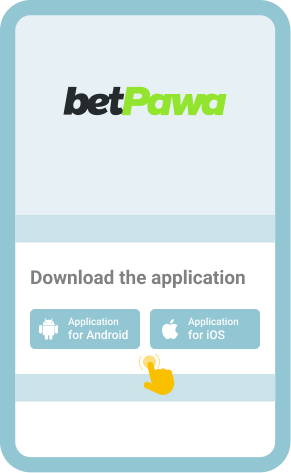
Allow installations from unknown sources on your device and install the APK file.
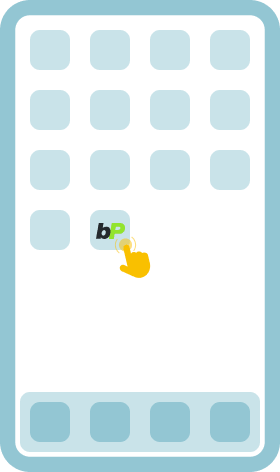
Launch the app and type your registered phone number and PIN.
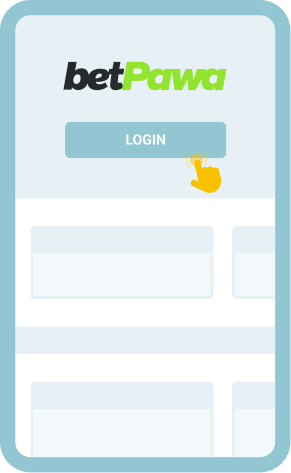
Explore the available sports and engage with your dashboard.
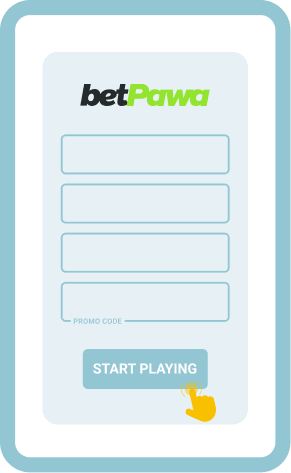
If you use an iOS device, just go to the Betpawa website via your browser and follow the desktop login instructions.
Offline Login via SMS/USSD
Cost control matters a lot for Rwandan players who regularly access betting sites. Betpawa addresses this by partnering with mobile operators to provide convenient USSD and SMS options for logging in and accessing accounts anytime, even without data.
The SMS or USSD method gives you access to your Betpawa account or lets you place bets with a zero bundle balance. This is especially useful for users on the MTN and Airtel networks.
| Network | USSD Code | Login Method |
|---|---|---|
| MTN | *182# | USSD/SMS |
| Airtel | *182# | USSD/SMS |



