Fortebet Online Login
Logging into Fortebet is a simple process if you have a reliable internet or Wi-Fi connection. Players can sign in with their preferred device and enjoy uninterrupted access to all Fortebet features.
- Mobile app – Designed for Android users with newer smartphones who prefer quicker navigation and notifications.
- Website – Classic option for complete access and smooth navigation across all betting features on any browser.
- Mobile site – Compact version for users with limited device memory or slow internet, offering all essential tools.
How to Sign In to Fortebet Account Through Website
Using the Fortebet website is the quickest way to log in from any device, whether you use a desktop, tablet, or mobile browser. The process stays the same across both the complete and mobile website versions, making it accessible wherever you go.
Website Login Process:
- Visit Fortebet’s official website. We recommend using our trusted link to access the platform and avoid scam copies.
- Complete the required Login fields. Provide your username and your password that you used upon registering.
- Submit and access your account. Confirm by clicking Login to open your dashboard immediately.
How to Sign In to Fortebet Account Through Mobile App
Fortebet supports seamless mobile access, offering a dedicated Android app for those who want to manage their accounts anytime. While there is currently no app for iOS, Apple users can navigate the Fortebet mobile site effortlessly and enjoy full account access.
| System Requirements | Android | iOS |
|---|---|---|
| OS Version | Android 5.0 or higher | — |
| RAM | At least 1GB RAM recommended | — |
| Storage space | Needs a minimum of 8MB | — |
| Internet | Requires stable internet for full app functionality | — |
Use this simple guide to log in via the Android app and start exploring the platform:
The mobile app should only be downloaded from the official Fortebet website.
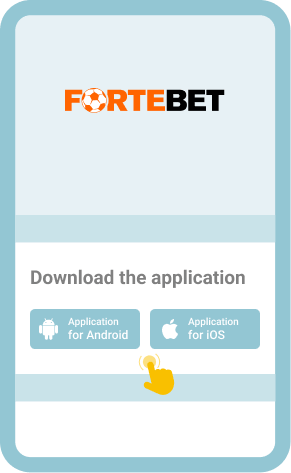
Install the APK file, then launch the app.
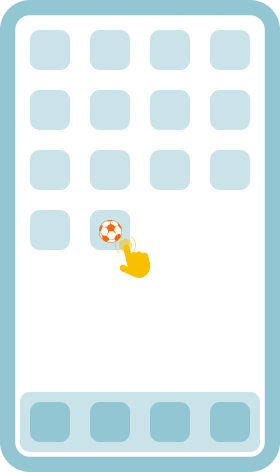
Tap the Login button on the main page.
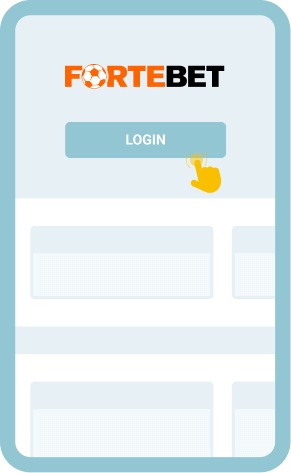
Enter your registered username and password to access your account.
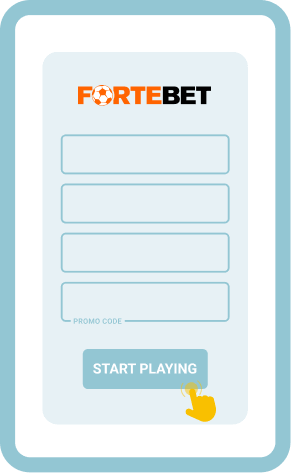
Offline Login via SMS/USSD
For many in Rwanda, tracking mobile data spending is an important priority. Fortebet allows users to keep their accounts accessible and active while reducing online time and costs. If you have zero data, you can still log in and access your account through mobile operator deals.
Fortebet partners with MTN Mobile Money, letting users access and manage their Fortebet profiles using the USSD code *182# for direct transactions and account queries even when offline.
| Network | USSD Code | Login Method |
|---|---|---|
| MTN Mobile Money | *182# | USSD |



