Winner Online Login
Logging in to Winner requires only a stable internet connection or a Wi-Fi network for your device. You have several ways to sign in, depending on the device or platform you prefer.
- Mobile app – Best for Android phone users who want fast access and betting on the go.
- Website – Gives full functionality and complete features through any internet browser.
- Mobile site – Ideal for bettors with limited storage or older smartphones that require a lighter version.
How to Sign In to the Winner Account Through the Website
Accessing Winner through its website or mobile site remains the simplest way to log in for players in Rwanda. Both new and experienced users can complete the process in just a few steps from their computer or smartphone browser.
Website Login Process:
- Go to the Winner official website. Use our dedicated link to the bookmaker's site for quick access.
- Press the Login button at the top. Enter your mobile number and password in the login form fields.
- Complete sign-in and access dashboard. Confirm your details, then press Login to reach your account.
How to Sign In to Winner Account Through the Mobile App
Winner supports mobile betting through its dedicated Android application, letting players access sports markets and track their bets wherever they are. Although there is no app for iOS, iPhone users can always use the mobile site without missing core features.
Below are the minimum requirements for the Winner application:
| System Requirements | Android | iOS |
|---|---|---|
| OS Version | Android 10.0 or higher | — |
| RAM | At least 1GB RAM | — |
| Storage space | Minimum 10MB | — |
| Internet | Needs stable connection | — |
Logging in through the Android app is straightforward. After locating the app on the official Winner website, you can follow these steps:
Go to the Winner official site and tap the download link for Android devices at the bottom of the page.
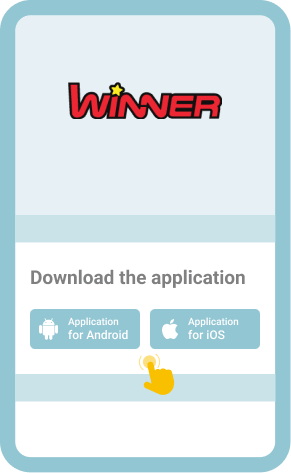
Allow installations from unknown sources on your device and install the downloaded APK file. This won't take more than a minute.
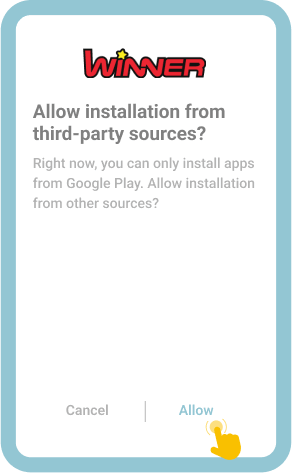
Launch the app from your homescreen, find the login button and fill out the form.
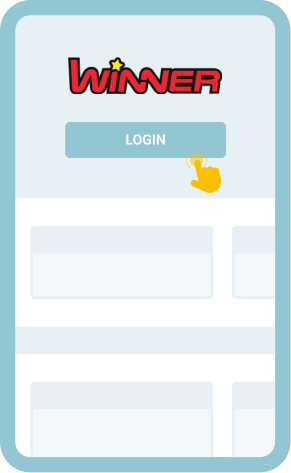
Enter your mobile number and password to proceed. Once logged in, explore all the betting markets and your account balance.
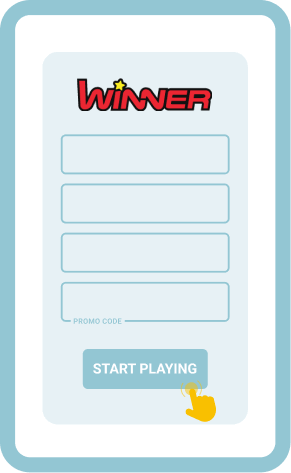
If you use an iPhone, visit winner.rw using your phone's browser and follow the standard web login steps.
Offline Login via SMS/USSD
Understanding the impact of data usage on your daily costs is important for many Rwandan players. Winner helps players stay connected with offline login methods that use very little or no internet. These text-message and USSD options let users access Winner even when they do not have mobile data.
Winner works with MTN Mobile Money to offer a USSD login pathway. This partnership means that MTN subscribers can reach their Winner accounts directly from their mobile phone keypad.
| Network | USSD Code | Login Method |
|---|---|---|
| MTN | *182# | USSD/SMS |



